Modern web design standards dictate that websites must put up as many barriers and inconveniences as possible in between the user and the content they want to view. Luckily, we have a few tools we can use to take back some control.
If you have at least two brain cells, then you are already using an ad blocker. You likely also already know about your web browser’s Reader Mode. While these two tools go a long way to making the web a less terrible experience, I’d like to introduce you to a third tool, the Kill Sticky bookmarklet.
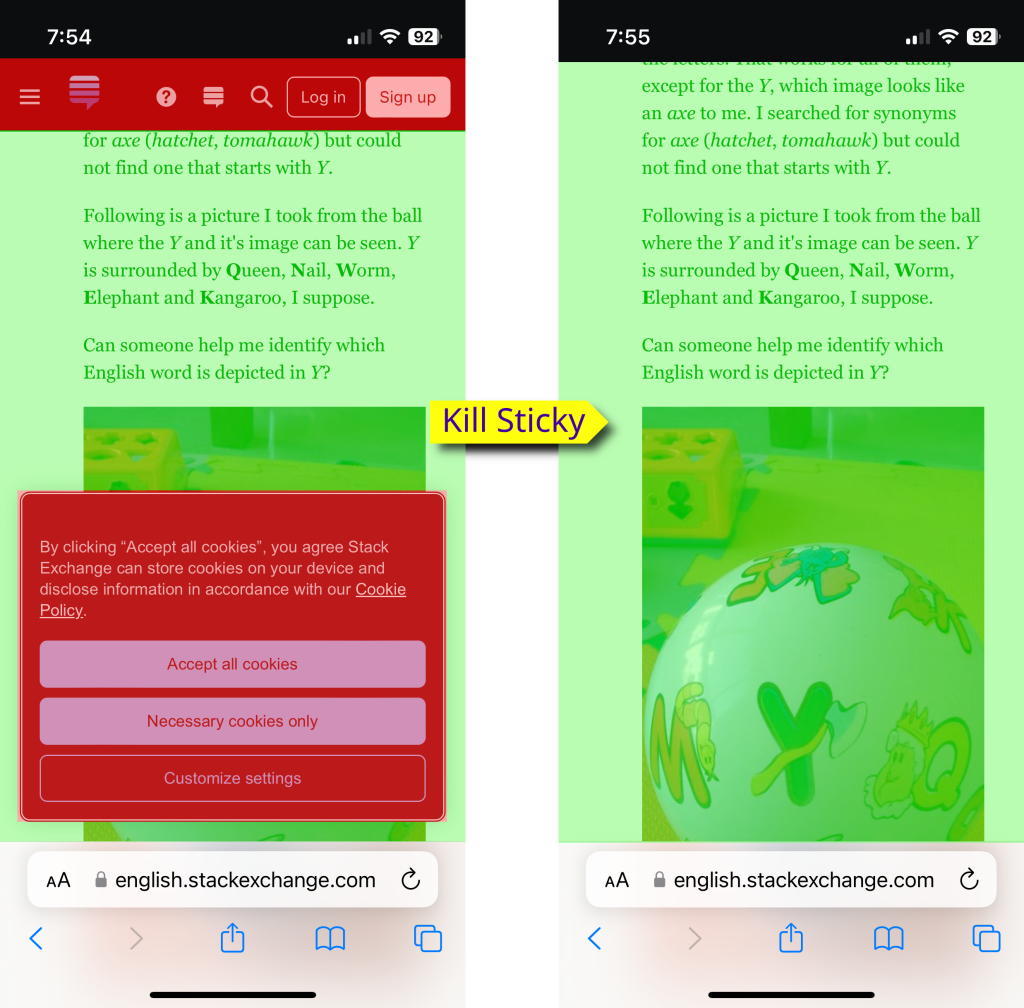
Kill Sticky is a tiny bit of code that eliminates the “sticky elements” of a website. Sticky elements are the most common technique web designers use to put garbage in between you and the content you would like to see. Removing the sticky elements on a website leaves you with a pristine view of the content you actually came there for.
In the screenshots here, I’ve highlighted the sticky elements in red, and the desired website contents in green.
Cookie banners? Gone. Login banners? Gone. Hovering menu icons covering up the text? Gone. Email beg pop-up windows? Registration pop-up windows? Sticky headers that appear & disappear as you scroll? Gone. Gone. Gone. All that’s left is the content of the page that you wanted to read, and unlike Reader Mode, it doesn’t futz with the presentation or layout of the underlying content.
Take a look at some examples from my phone:
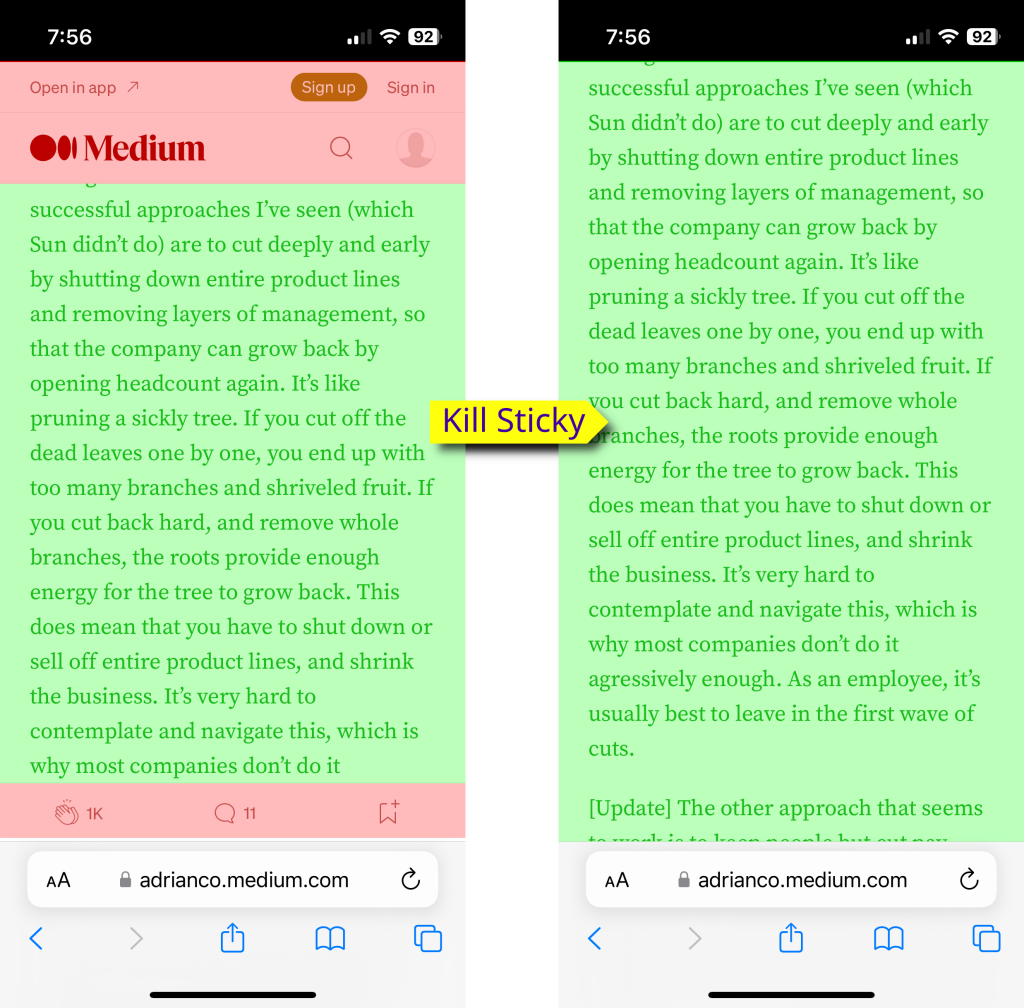
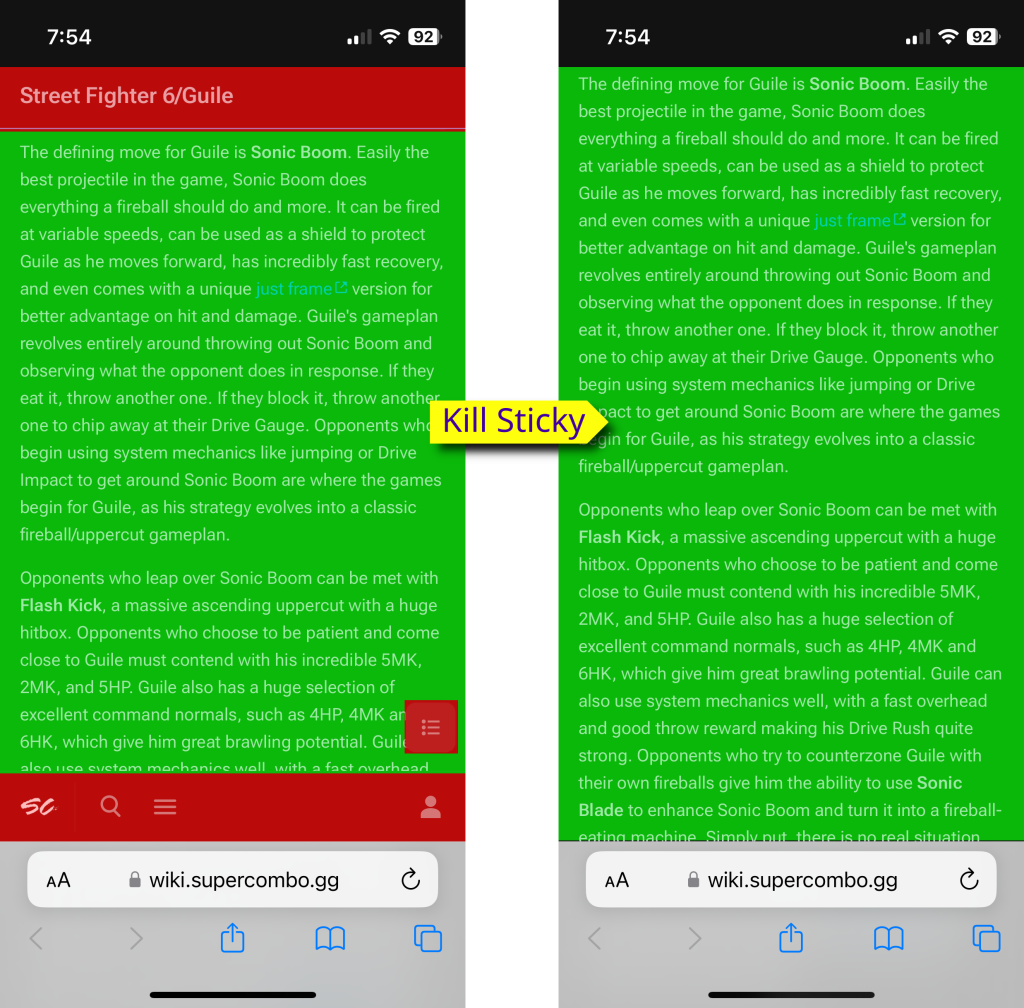
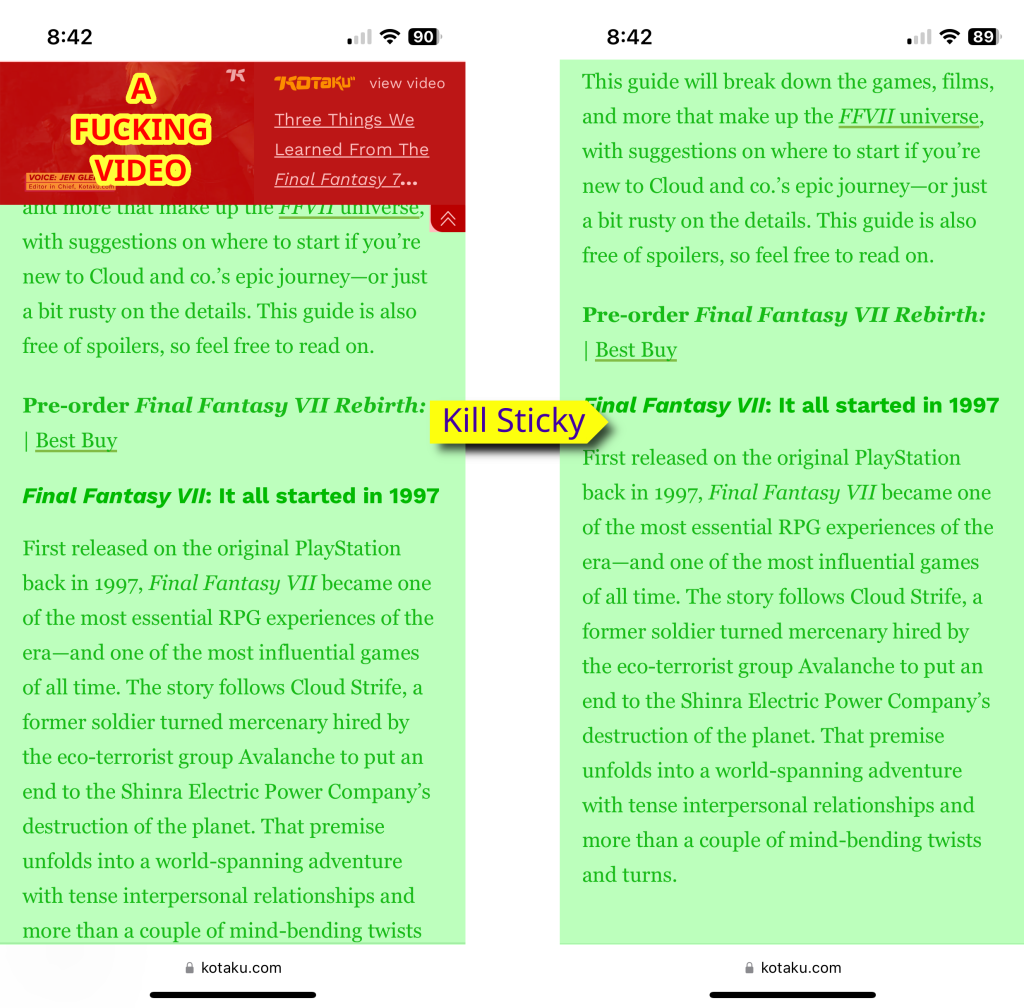
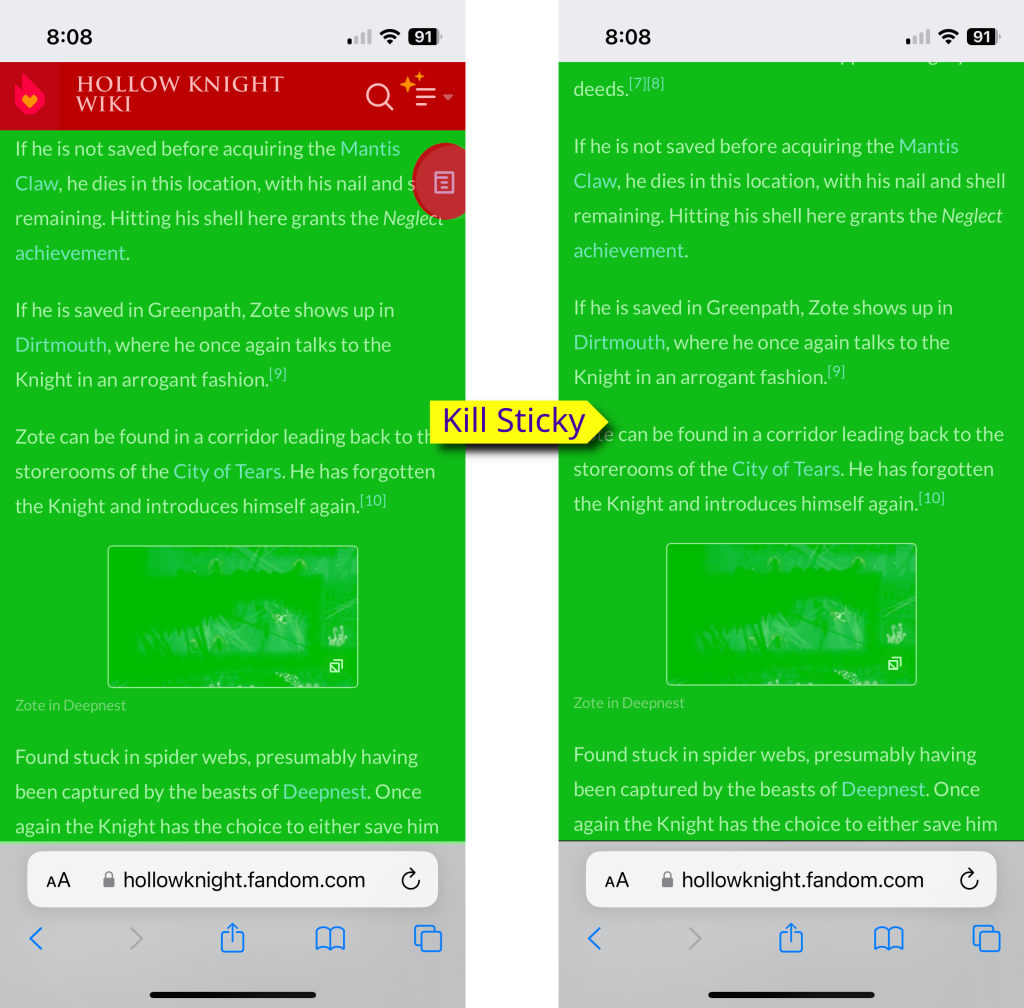
While I find it most useful on mobile devices, it’s also handy to have on desktop to quickly clean up some of the Internet’s most badly designed websites:
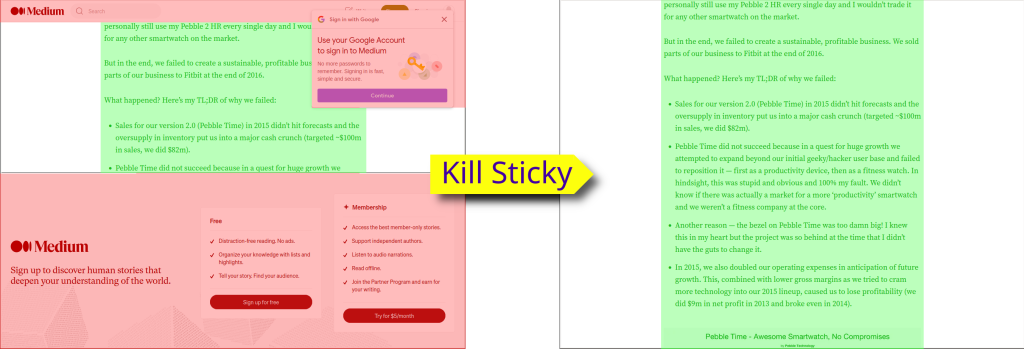

Nice, huh? So how do you use it? Kill Sticky is actually a simple web browser bookmark. It will work in any web browser on any device. All you need to do is make a new browser bookmark with a special URL. First, visit the Kill Sticky project page. On that page, you’ll find an “Installation” section. There is a line of code that starts with “javascript:”. Copy-and-paste that code as the URL in a new web browser bookmark, and name your bookmark “Kill Sticky.” Save the bookmark someplace easily accessible, and you’re all done.
Now, when you visit a website that has a bunch of garbage covering up the content you want to see, open up your browser bookmarks and hit Kill Sticky, then watch the page’s content come through without any trash covering it up and without sticky banners taking up your screen real estate.
If you want to go further, you can find browser plugins that will add it as a new toolbar menu item or introduce keyboard shortcuts to make executing Kill Sticky even faster. Personally, I just use the bookmark.